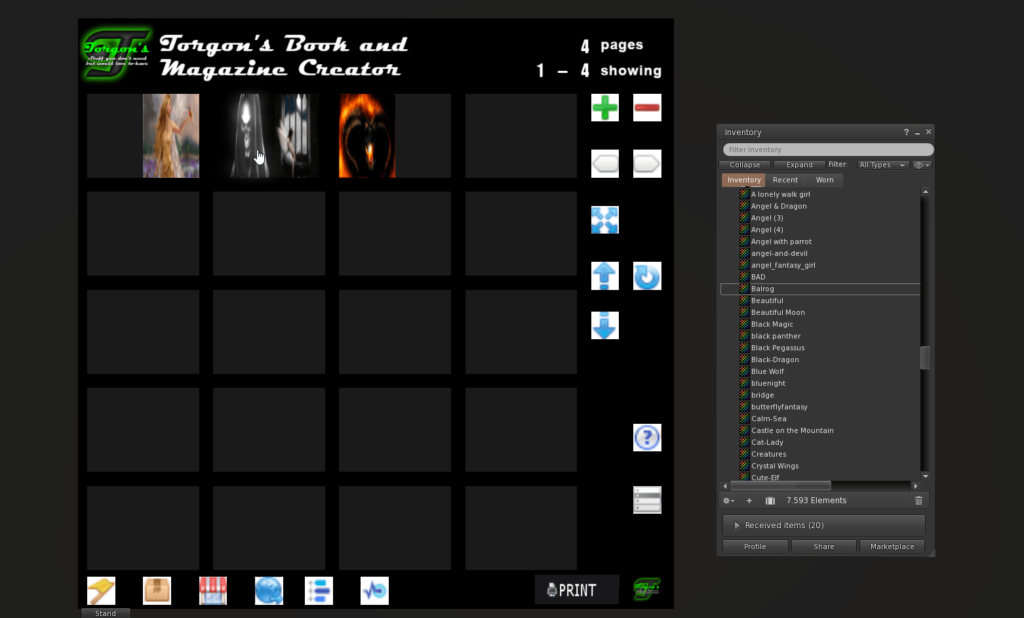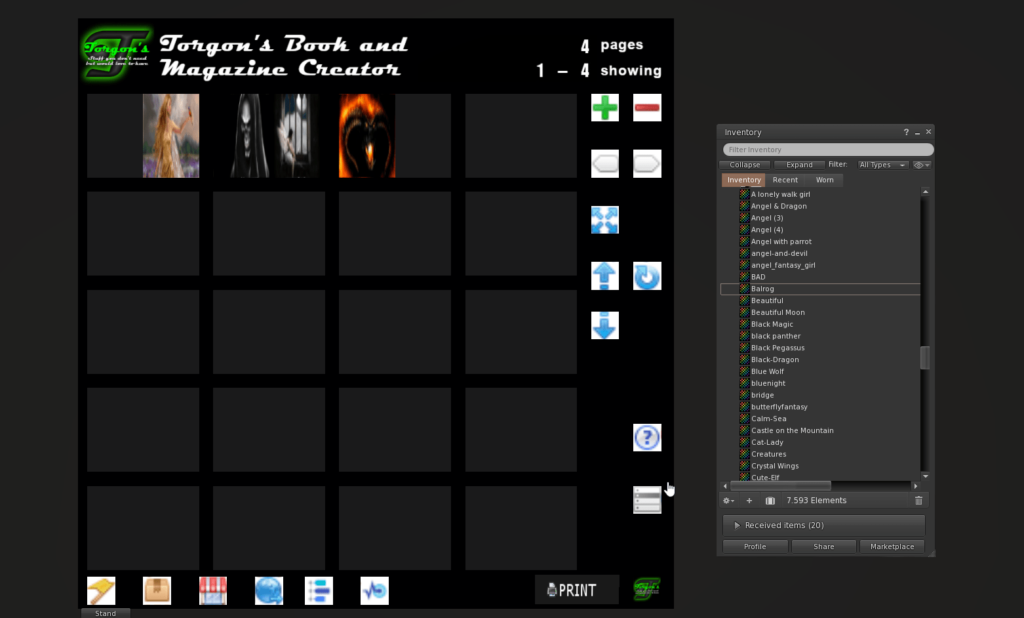
If you want to do further editing with any of your pages you can click on it.
The selected page is then shown glowing, as you can see below on the second page.
Once selected, you can add details like landmark, objects, or links to the page. Or you can move it around, delete it, or duplicate it to make a double page.