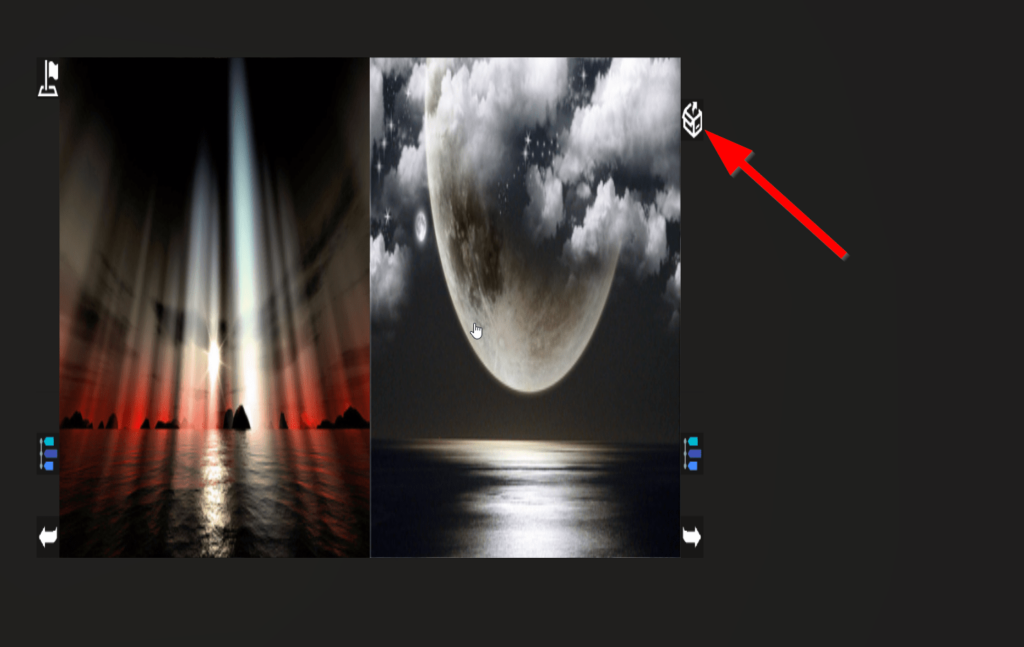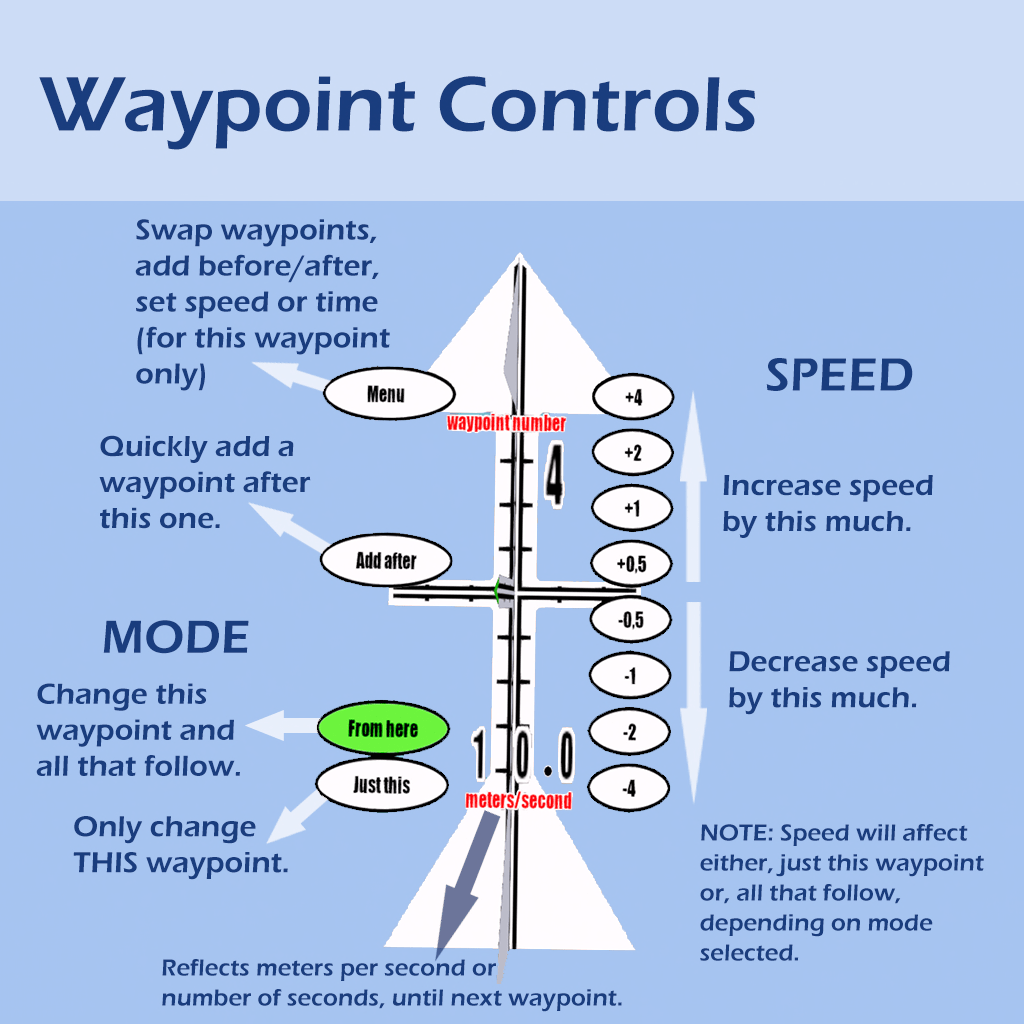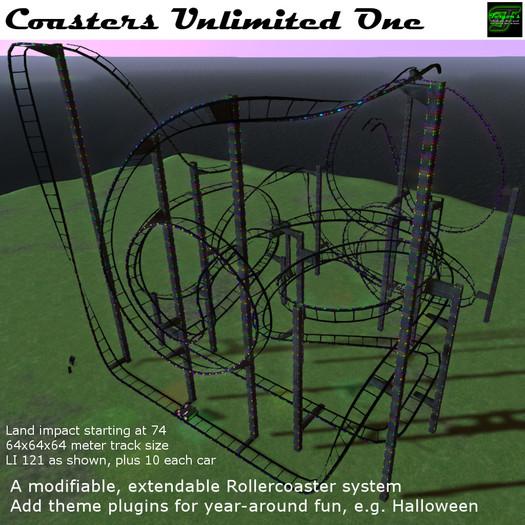Adding gifts to your book’s pages is as easy as adding a landmark.
Drop your gifts into the book’s inventory, click the give button on the bottom button bar, and select one or more items to give.
Once you click OK you’ll see the give button highlighted.
As with landmarks, to remove items from a page just click the button again, select “Clear” from the dialog, and “OK” to remove them.
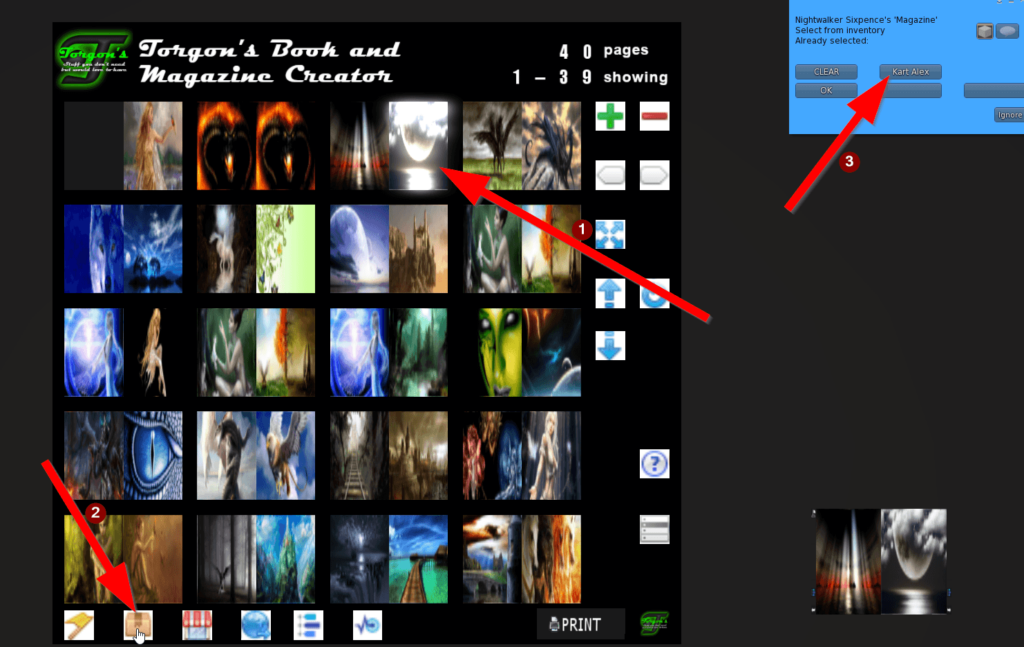
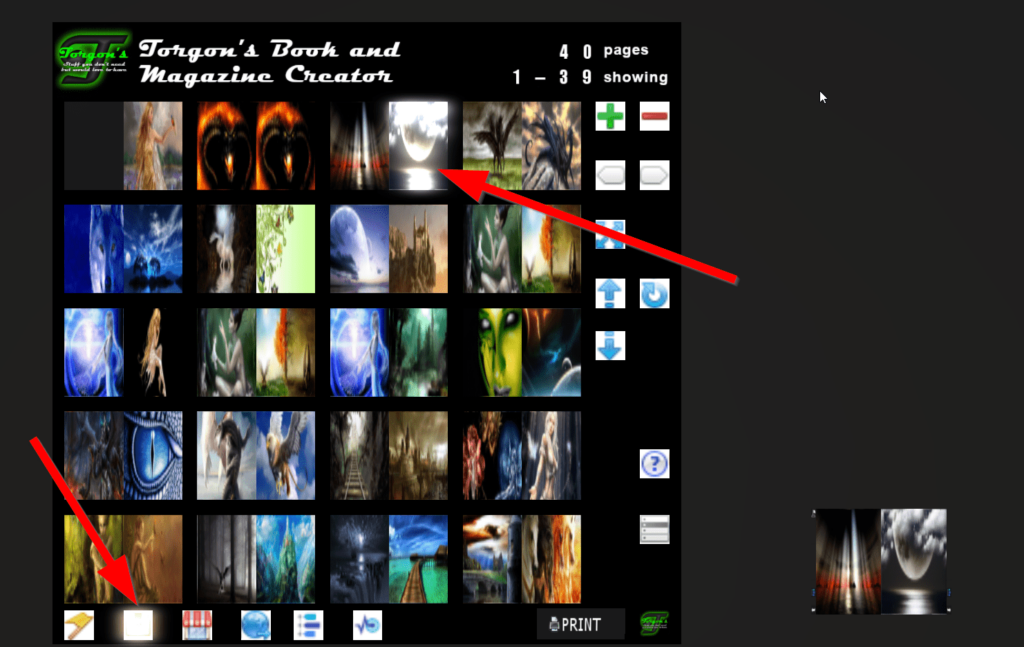
Once printed, the gift icon will show up in the final book on the respective page