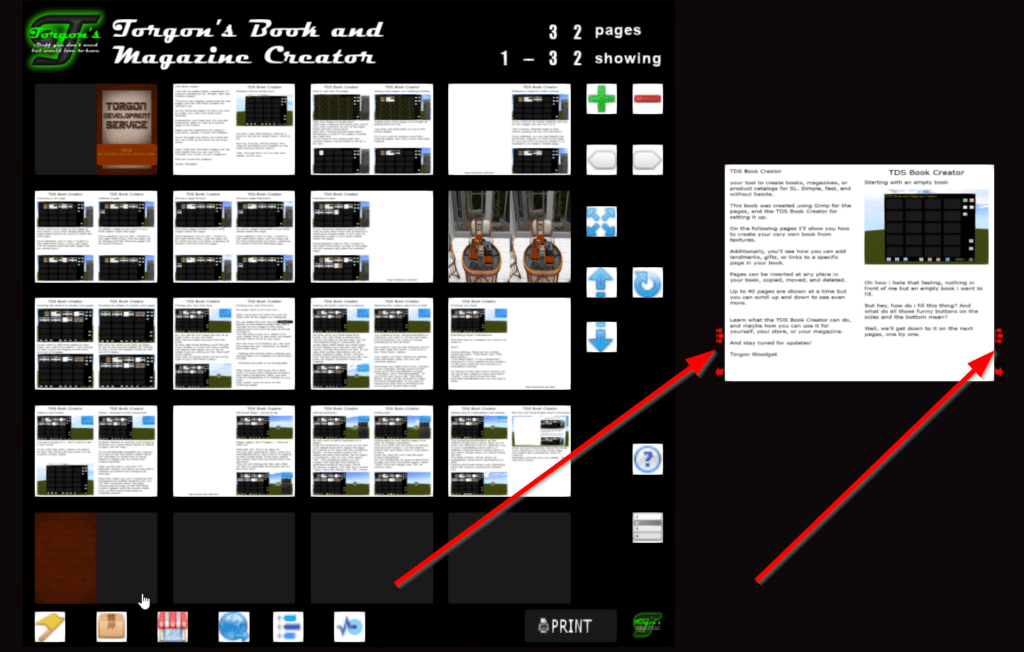In the Book Creator’s inventory, you can find 4 textures. Two ending ” default” and two ending with ” red”
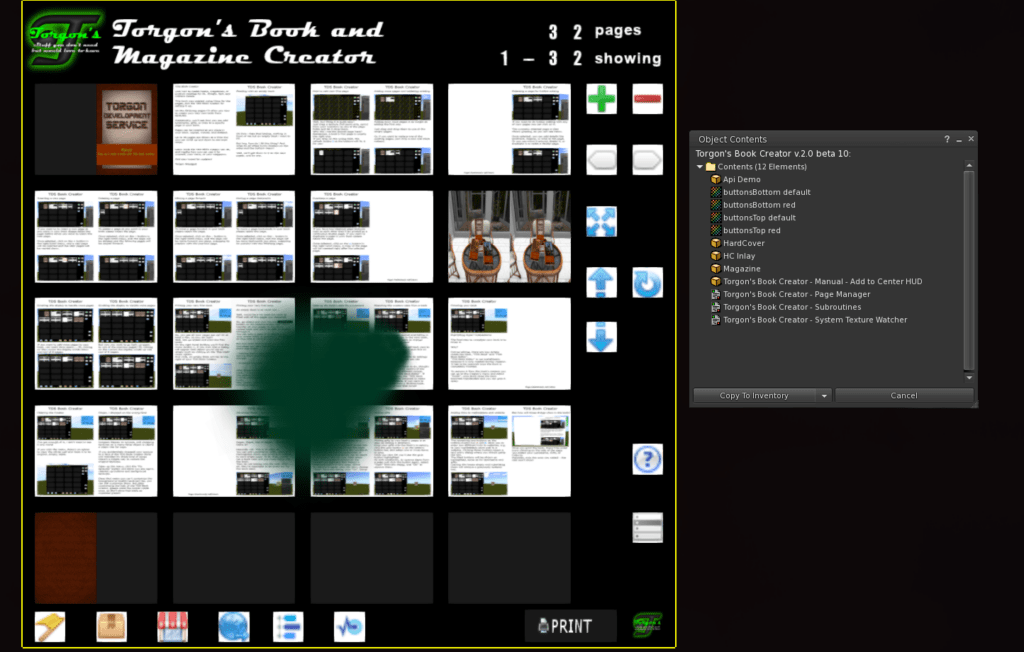
Those textures are samples for the button texture on the side of your book. The ones ending with “default” are the textures the book creator uses as a standard.
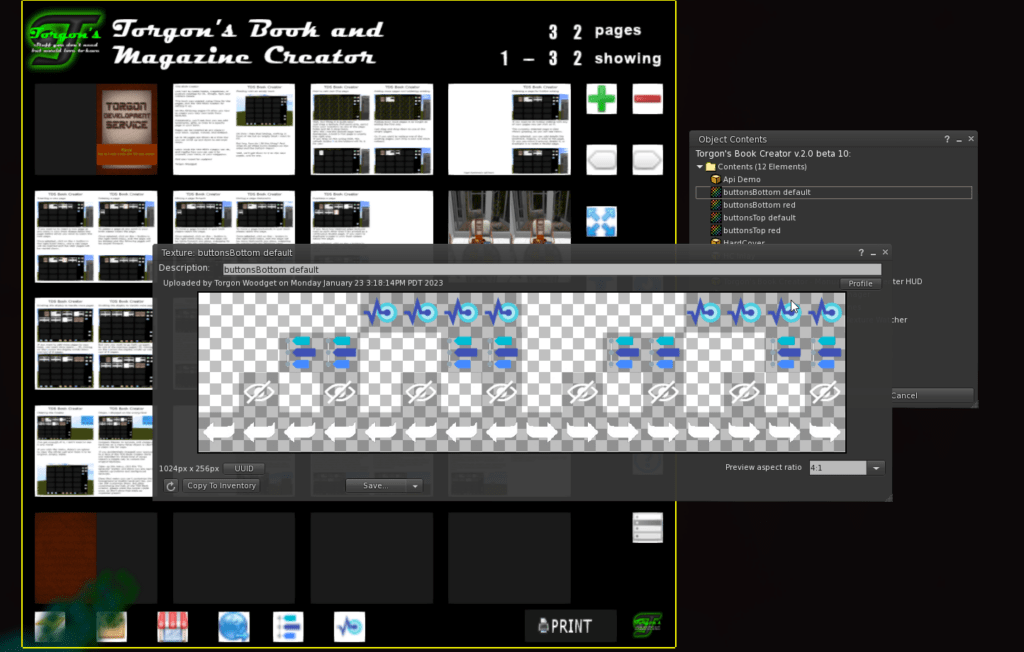
If you want to change the buttons to all your own, you can download these templates and change the icons.
Turn them all red, for example
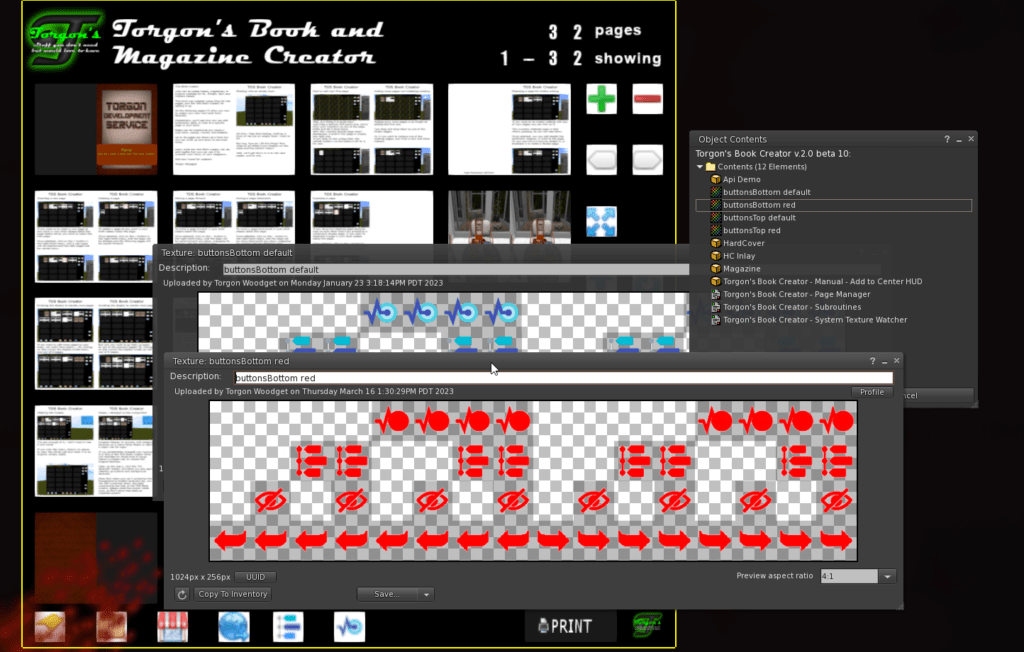
If you then put that modified version back in your Book Creator and rename it to either “buttonsBottom” or “buttonsTop”, respectively, those textures will be used from the next print onwards. You can swap out one or both.
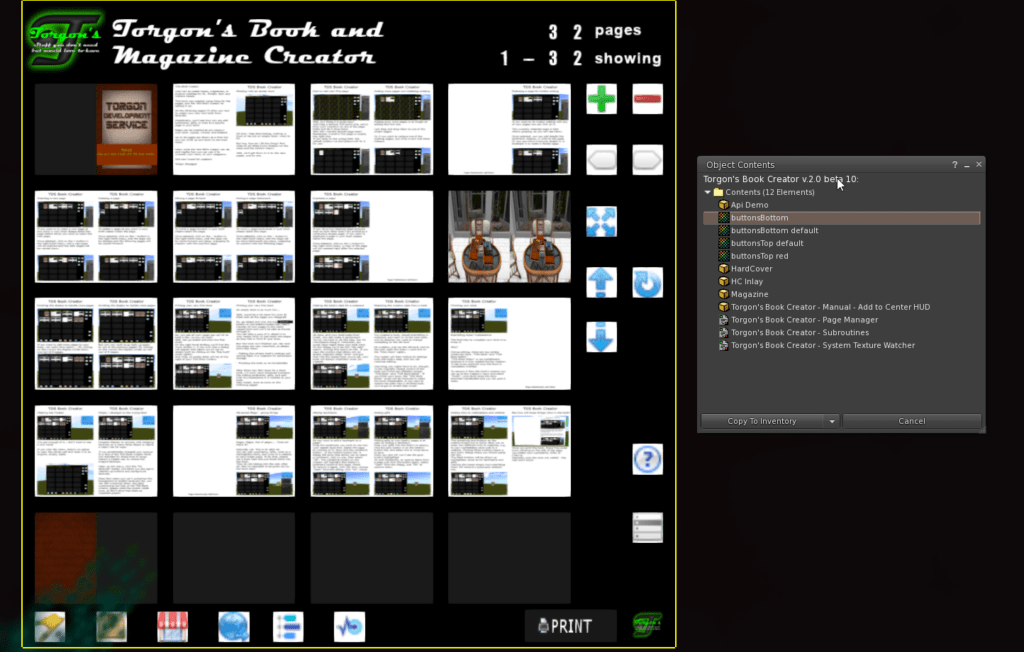
Once printed, the new buttons are used: