If you already created your book using the Book Creator 1, here’s your path to the future.
Rez the “Book importer” prim next to your Book Creator, and put the “book” notecard from your version 1 book into the content.
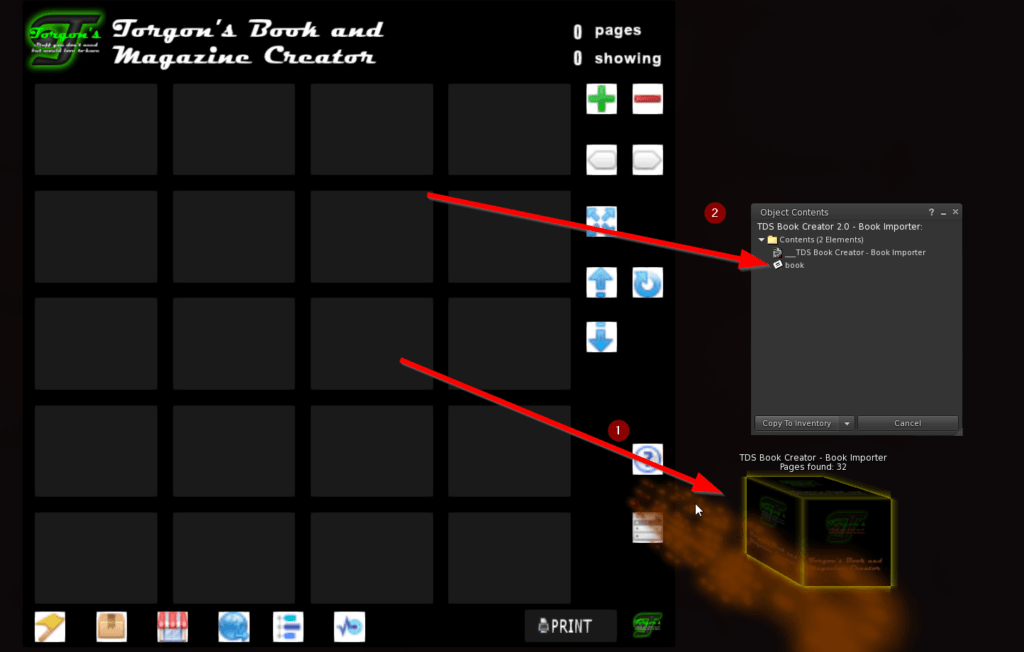
As you can see, the importer now shows the number of pages in your book.
Now use the Book Creator’s menu and the “From Book” function there.
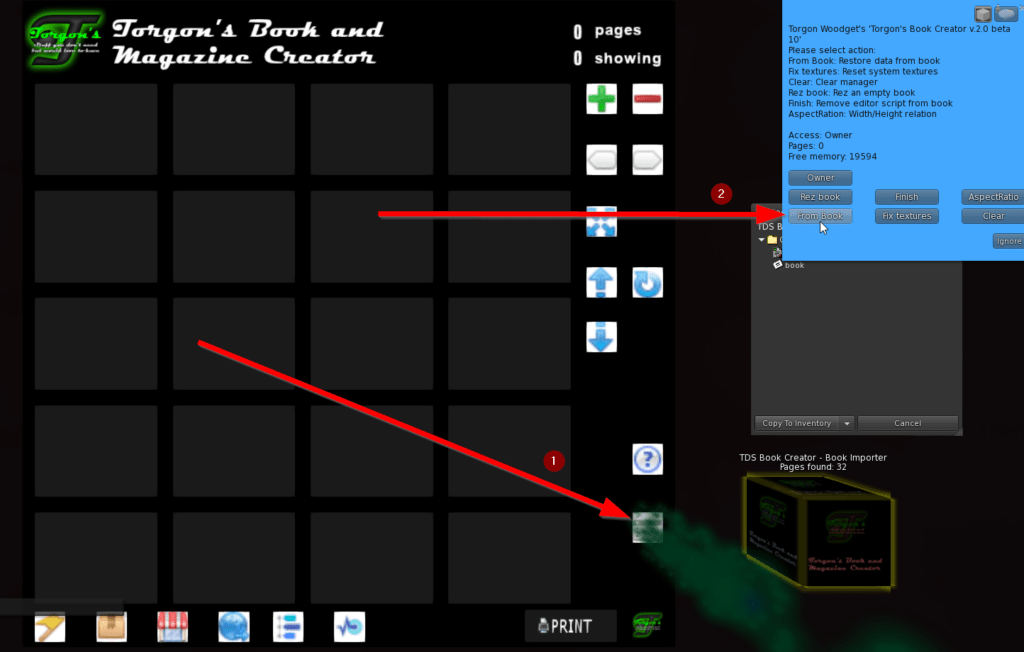
Use the menu and “From Book”
Once activated, the Book Creator will show a load of log messages, telling you how many pages it has imported.
After all pages are imported, the restored book will show on the panel:
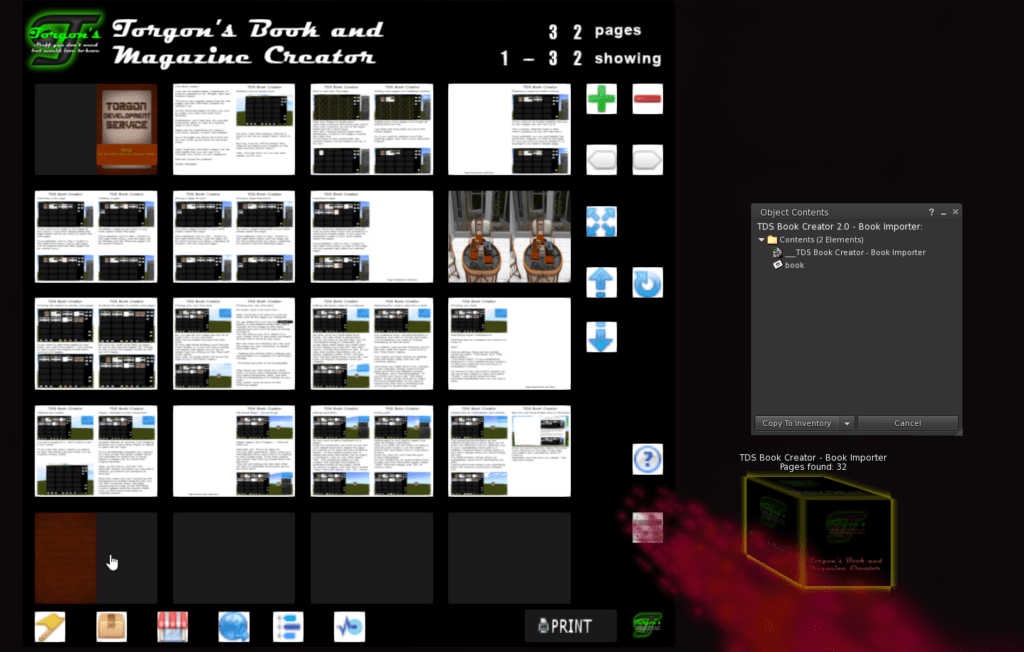
Please note: You have to manually copy all items/landmarks/etc from the old book to the new creator’s book. This function will only transfer pages, not additional content!
