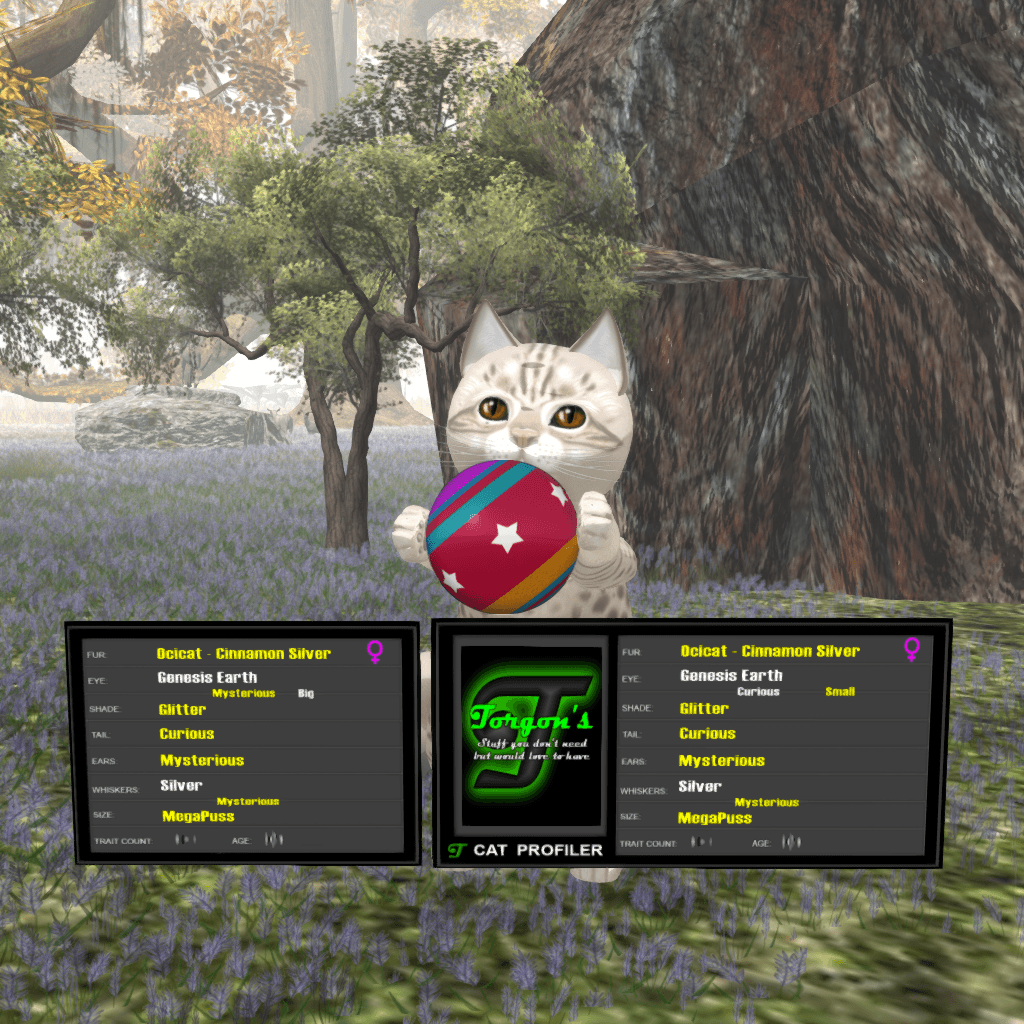Hey KittyCat Lovers! 🐱
Today, we’re going to talk about the amazing Torgon’s KC Profiler, a tool designed to help you manage and showcase your virtual feline companions with ease. With features like customizable backgrounds, easy pedigree management, and a sleek style configurator, you’ll be the coolest cat on the block in no time!
Getting Started 🚀
To kick off your profiler journey, simply follow these steps:
- Rez your profiler on the ground
- Click the cat you want to show on the profiler
- Copy the pedigree link from the cat’s information
- Click the profiler to show its menu
- Click ‘List Male’ or ‘List Female’ depending on your cat’s gender
- Paste the pedigree link into the text input box and hit “submit”
Voilà! Your cat’s traits will now appear on the profiler.
Customize Your Profiler’s Look 🎨
With the Style Configurator, you can customize your profiler’s appearance to match your aesthetic. Choose from a variety of fonts, colors, and backgrounds for a truly unique design. And don’t worry, changes won’t be applied until you click “SAVE”, so you can preview your masterpiece before it goes live.
Manage Your Cats Like a Pro 🐾
Torgon’s KC Profiler offers various options to manage your virtual pets. You can set prices, toggle market visibility, and even categorize your profilers for easy browsing on the web market. Plus, with the Get Config and Set Config functions, you can copy settings between profilers in a snap!
Troubleshooting Tips 💡
If you’re having trouble with the pedigree link or your cat disappears from the profiler, check out the helpful troubleshooting guide for quick solutions.
In Conclusion 🎉
Torgon’s KC Profiler is a must-have tool for any virtual cat enthusiast. With its easy-to-use features, customizable design, and efficient management options, you’ll be purring with delight as you showcase your feline friends in style!
Get your paws on Torgon’s KC Profiler today, and happy cat managing! 🐾
Get it on Marketplace: SecondLife Marketplace
Visit the cat market: https://torgon.info/kcmarket
Manual: KittyCats Profiler
Youtube video on how to enable the pedigree link: https://www.youtube.com/watch?v=1h09NfhQJC8