Your book looks all nice and pretty on the creator, but thats hardly a book?
Well, just hit the print button!
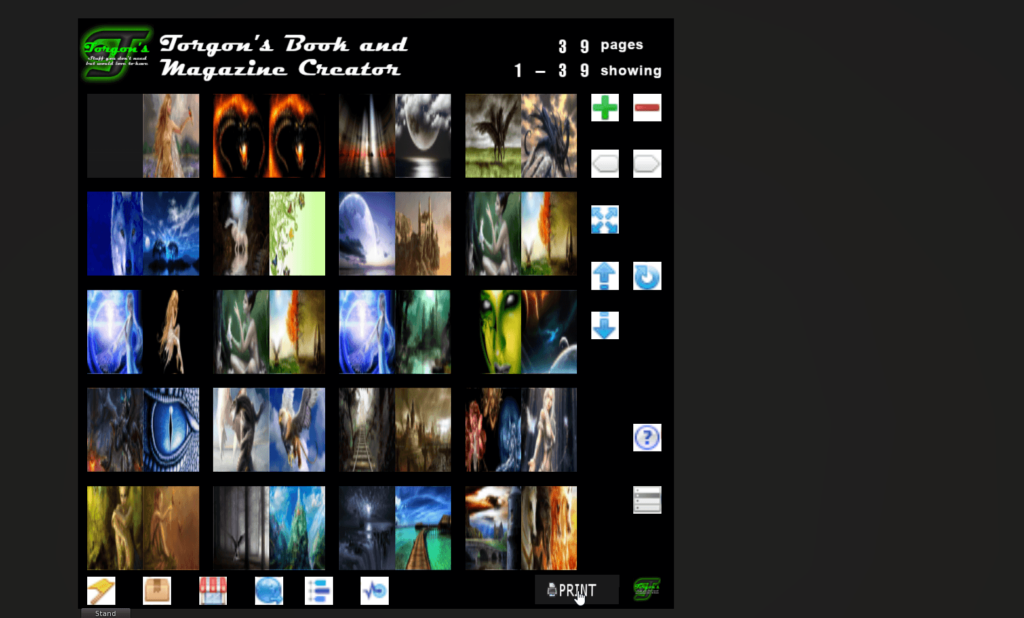
If you rezzed a book from the creator before, the creator will print its content to that book. Otherwise, after a few seconds delay, it will rez a new and empty book and use that as print destination.
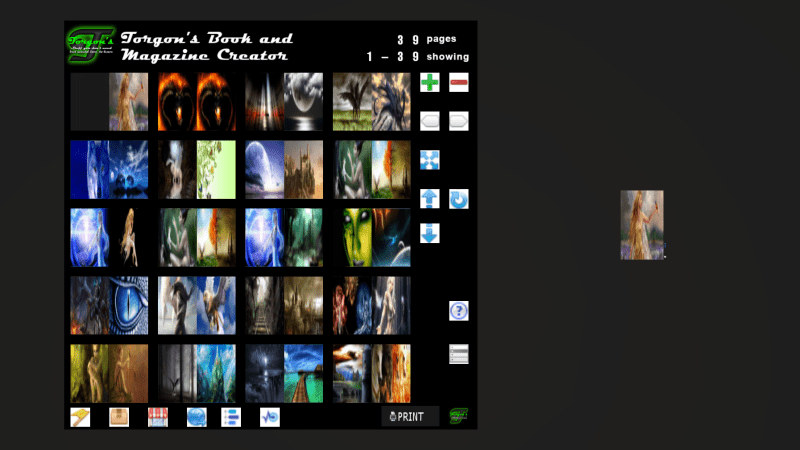
You can now click that book to flip the pages, or take it and add it as a hud.
Resizing the book can be done using normal prim editing tools, but you can not change the width/height (aspect/ratio) of the book in an easy way.
