So you got your first book printed, but are there more variations to the look? Yes
Clicking on the menu button, you get the creator menu, where you can click on “Rez book”. That will rez a new, empty, book from the list of available types.
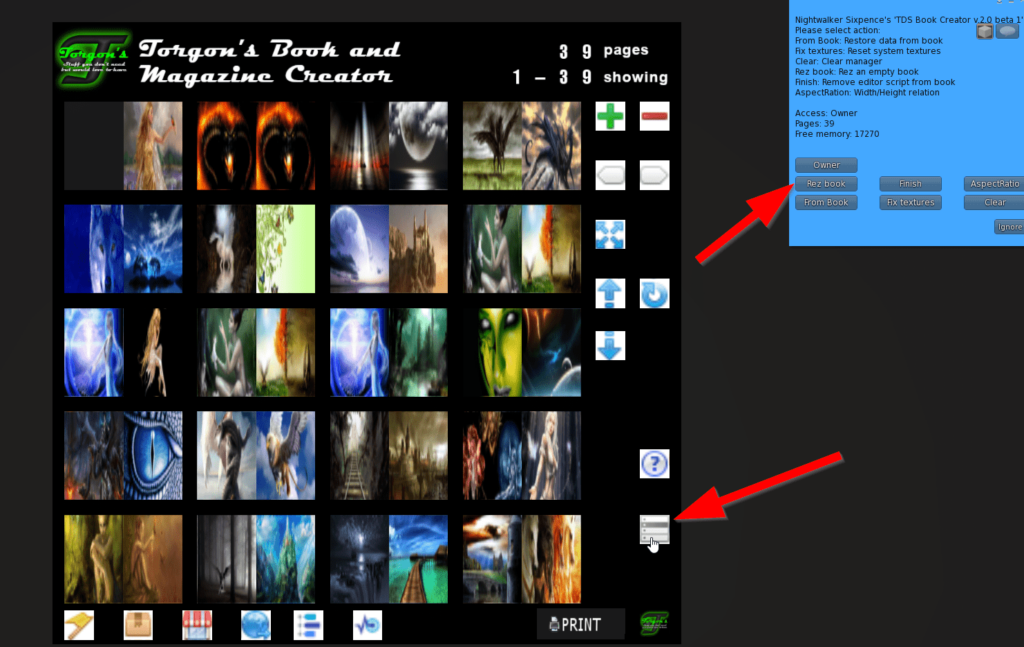
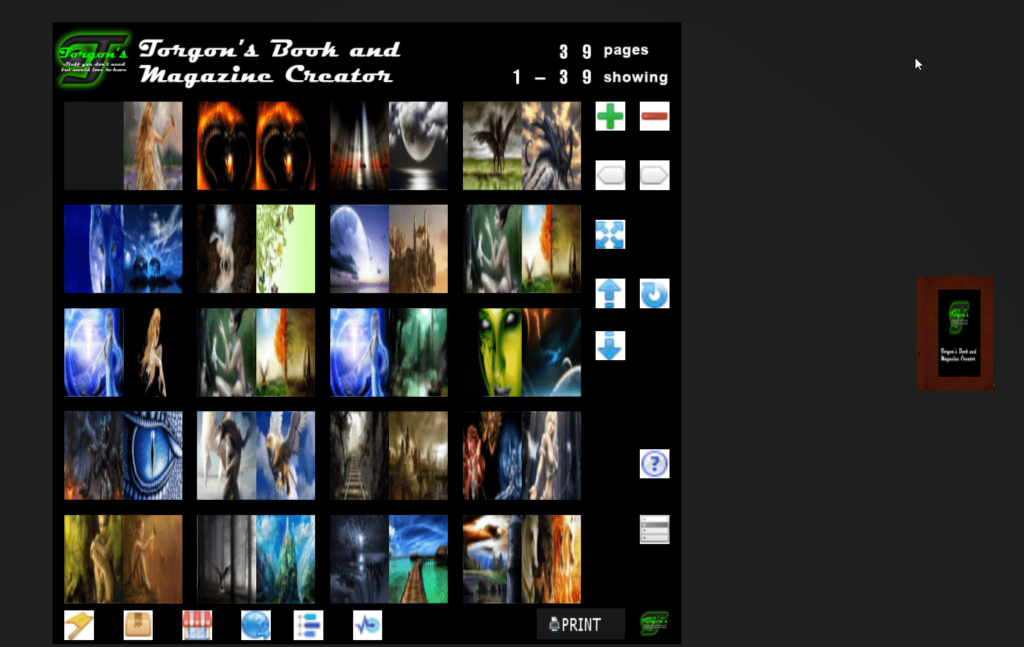
Once you rezzed a custom book, you can then use the print button as before. With a book present, it’ll automatically target that rezzed book.
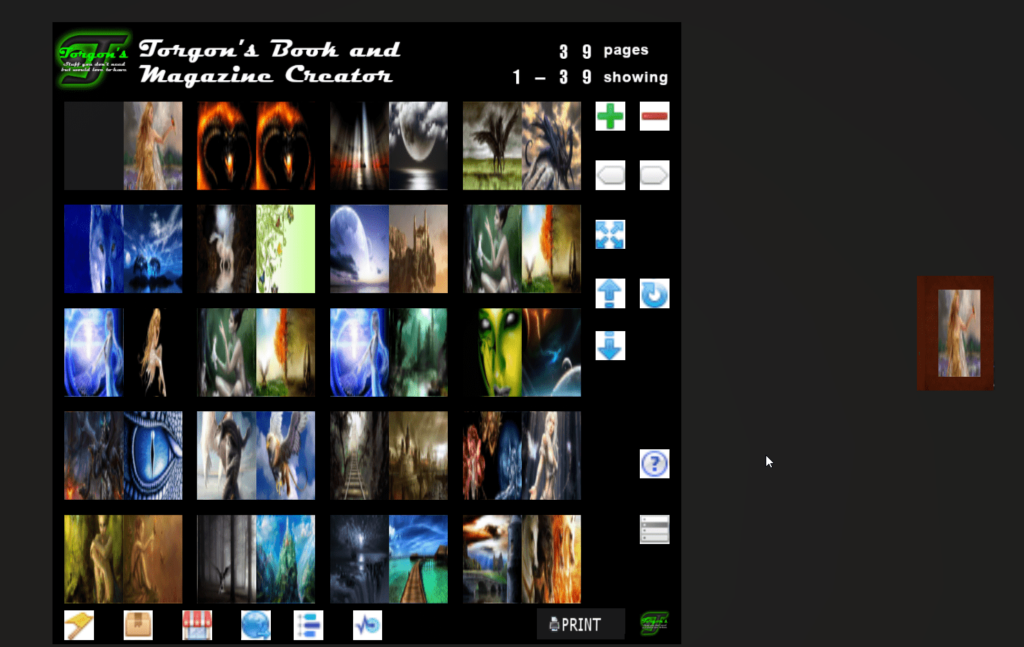
Based on the supplied book types, you can do custom variations too. Those, you can then add into the creator to be available for printing.
