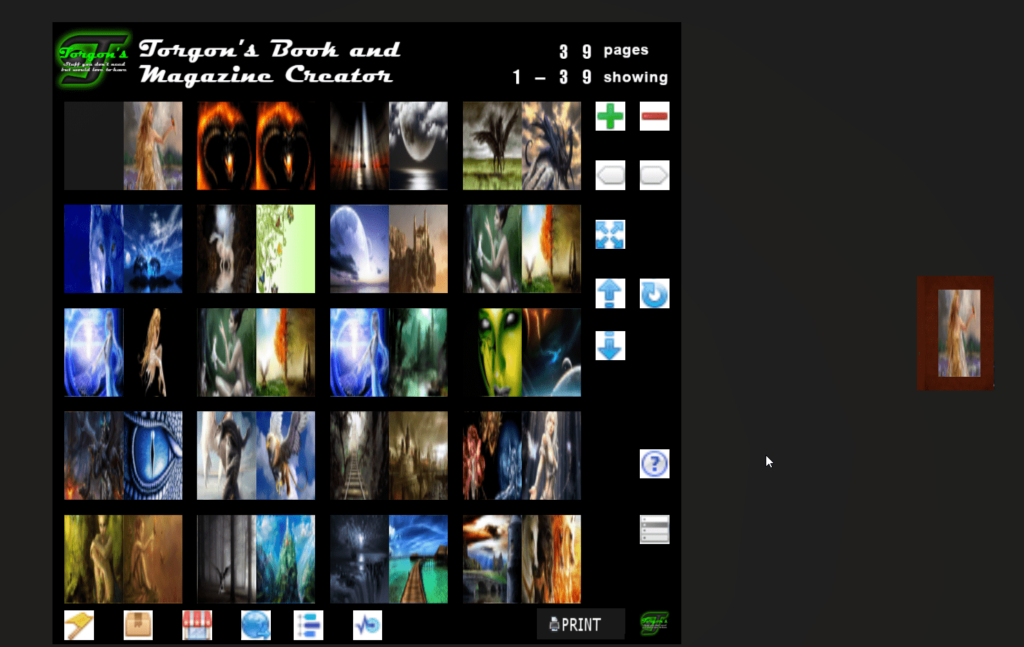You created a book, and went on to the next book, only to discover you want to change something on the old one?
No problem, just rez the old book next to the wall, open the menu and click on the “From book” option.
The creator will then restore its settings from the book’s data, and you can continue editing.
One thing you might have to do, though:
In the originally rezzed version of the book you’ll find two different scripts, “Torgon’s Book” and “Torgon’s Book Editor”. If you finish your book, the “Torgon’s Book Editor” script will be removed to make the book transferable. If you want to restore the data from a finished book, you’ve got to re-add that script!
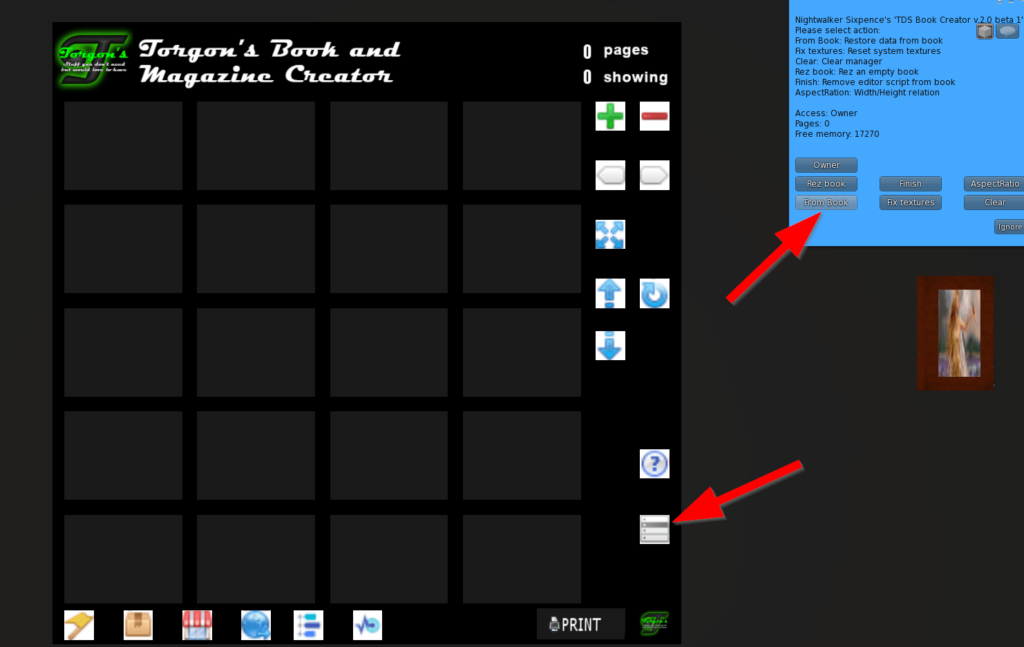
Then you’ll be back to normal editing.